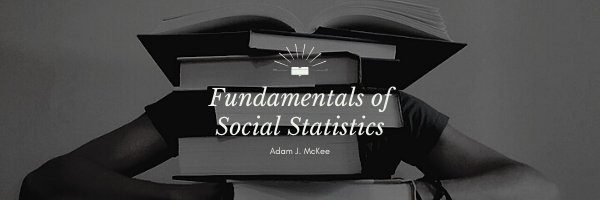Excel is not just a tool for organizing and analyzing data but also a powerful engine for making predictions. When dealing with linear relationships between two variables, predicting the value of the dependent variable (Y) based on new values of the independent variable (X) can be performed using the TREND function. This function is an essential aspect of regression analysis, enabling users to make informed decisions based on historical data trends.
The Essence of the TREND Function
The TREND function in Excel is designed to fit a linear trend line to the data points in a scatter plot and extend that line for forecasting future values. It uses the method of least squares to determine the line of best fit and can be applied to both simple and multiple regression analysis. This function calculates the Y values along the trend line for the array of new X values you provide, enabling you to forecast future trends.
Utilizing the TREND Function for Predictions
To use the TREND function effectively, you need to follow a sequence of steps to ensure accurate and meaningful predictions.
- Prepare the Data:
- As with any analytical method in Excel, your data must be organized. Place your known Y values (the dependent variable data) in one column and the corresponding X values (the independent variable data) in another.
- Select the Function:
- Click on an empty cell where you want the first predicted Y value to appear. Then, navigate to the ‘Formulas’ tab, select ‘More Functions’, choose ‘Statistical’, and find ‘TREND’.
- Specify the Data Ranges and New X Values:
- The Function Arguments dialog box will prompt you to enter the known Y’s and known X’s ranges and the new X’s for which you want to predict Y’s.
- Input the appropriate cell ranges for your known Y and X values.
- Enter the new X values for which you want to predict Y. These can be in a range of cells or an array.
- Complete the Function with Array Entry:
- The TREND function returns an array of values; to display these correctly, you must use a special array entry method.
- After entering your function arguments, instead of pressing ‘OK’ or ‘Enter’, you need to press CONTROL + SHIFT + ENTER simultaneously.
- This will complete the array formula, and Excel will encapsulate your TREND function in curly braces
{}to indicate it’s an array formula.
- Understanding the Output:
- Excel will display the predicted Y value(s) in the cell(s) where you entered the TREND function.
- If you have multiple new X values, select the same number of cells as your new X values before entering the function to output all predicted Y values.
- Interpreting the Results:
- The values returned by the TREND function are the Y values predicted by the linear trend line from your data.
- These predictions assume that the current trend continues without changes in conditions or external factors.
Practical Applications
The TREND function’s predictions can be applied across various fields. In finance, it can predict future stock prices or the growth of investment portfolios. In sales, it can forecast future sales volumes based on past performance. In operations, it can estimate future demand for resources.
Limitations and Considerations
It is important to remember that the TREND function assumes that the historical linear relationship between X and Y will continue unchanged. Real-world data can often violate this assumption due to unforeseen circumstances or non-linear dynamics. Therefore, while the TREND function is a robust tool for prediction, its results should be considered with an understanding of the underlying assumptions and a grasp of the data’s context.
Predicting Y with Google Sheets
Google Sheets includes the TREND function, which is used to predict and forecast values by fitting a linear trend line to the existing data points. Here’s how to use the TREND function in Google Sheets to predict the value of Y based on new X values:
Step-by-Step Instructions for the TREND Function in Google Sheets
- Prepare Your Dataset:
- Input your known Y values (dependent variable) in one column.
- Adjacent to it, place your known X values (independent variable) in another column.
- Ensure your data is clean with no non-numeric characters in these ranges.
- Identify New X Values:
- Determine the new X values for which you want to predict corresponding Y values.
- These can be listed in a separate column or row in your Google Sheets document.
- Select the Output Range:
- Highlight the cells in Google Sheets where you want the predicted Y values to appear.
- Make sure you select the same number of cells as the number of new X values you have.
- Input the TREND Function:
- With the cells still highlighted, type
=TREND(into the formula bar. - Google Sheets will prompt you to fill in the known Y’s, known X’s, and new X’s.
- With the cells still highlighted, type
- Enter the Function Arguments:
- Click and drag to select the range of your known Y values, then type a comma.
- Next, select the range for your known X values, then type another comma.
- Lastly, select the range of your new X values.
- Execute the Function:
- Close the parentheses to complete the function.
- Unlike Excel, you don’t need to use a special keystroke. Simply press
Enter, and Google Sheets will automatically treat it as an array formula and fill the selected range with the predicted Y values.
- Interpreting the Predicted Values:
- The cells you selected will now contain the predicted Y values based on the linear trend line calculated from your known data.
- Each predicted Y value corresponds to each new X value you provided.
- Analyze and Apply Your Findings:
- Review the predicted values to make informed decisions based on the trends.
- Remember that these predictions are based on the assumption that the linear relationship between X and Y remains consistent.
Understanding the Output of the TREND Function
The TREND function’s output in Google Sheets helps you understand the potential future behavior of a dependent variable based on the past values of an independent variable. It can be particularly useful for tasks such as forecasting sales, budgeting, or any scenario where you need to predict outcomes based on historical data trends.
Key Terms
Regression, Regression Equation, Regression Line, Slope, Intercept, Causal Relationship
Important Symbols
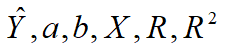
Last Modified: 11/07/2023